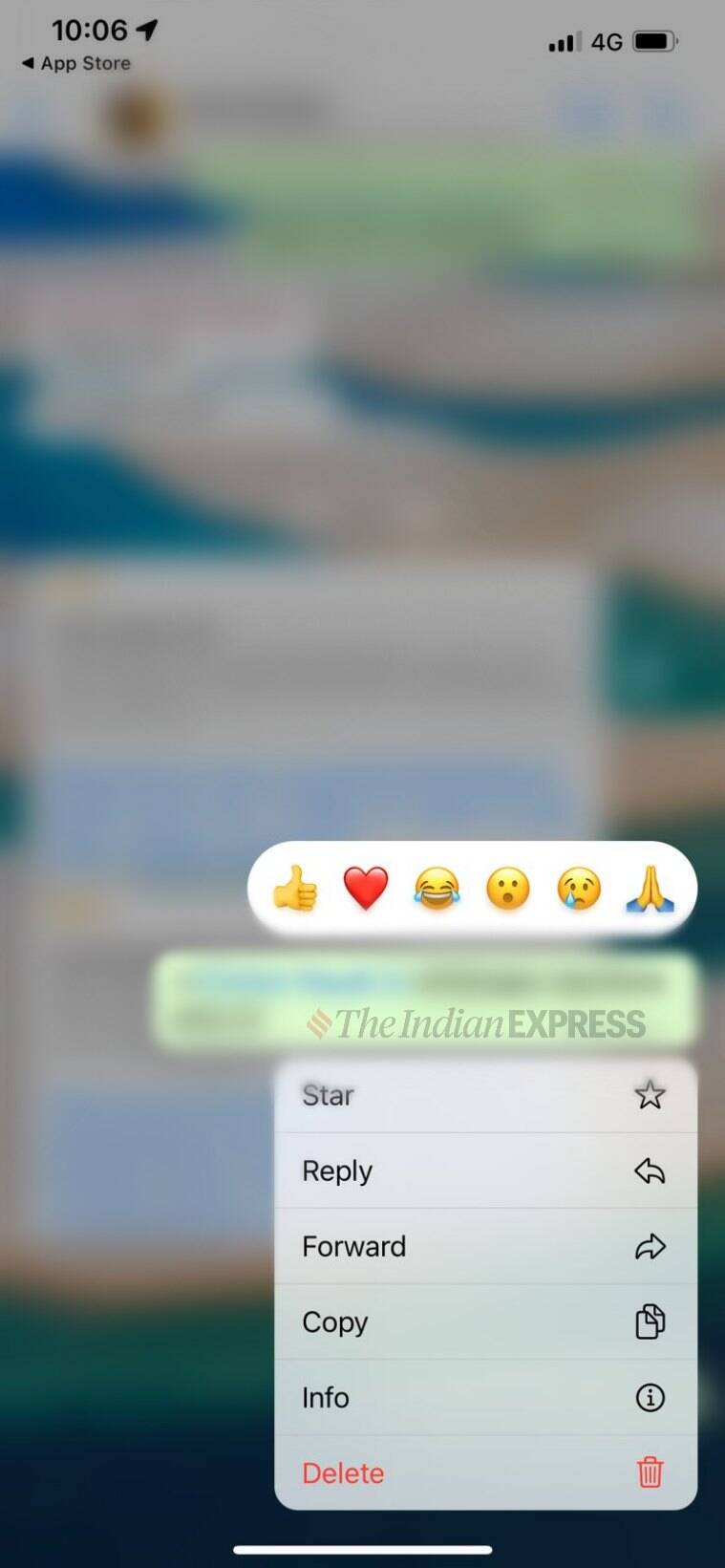WhatsApp has added a new feature called “Reactions” to the messaging app. It lets you use emoji as reactions to a text message. These emoji are not hidden in group chats, and they can’t be deleted. It’s a fun way to express your feelings without using words.
WhatsApp Message Reactions
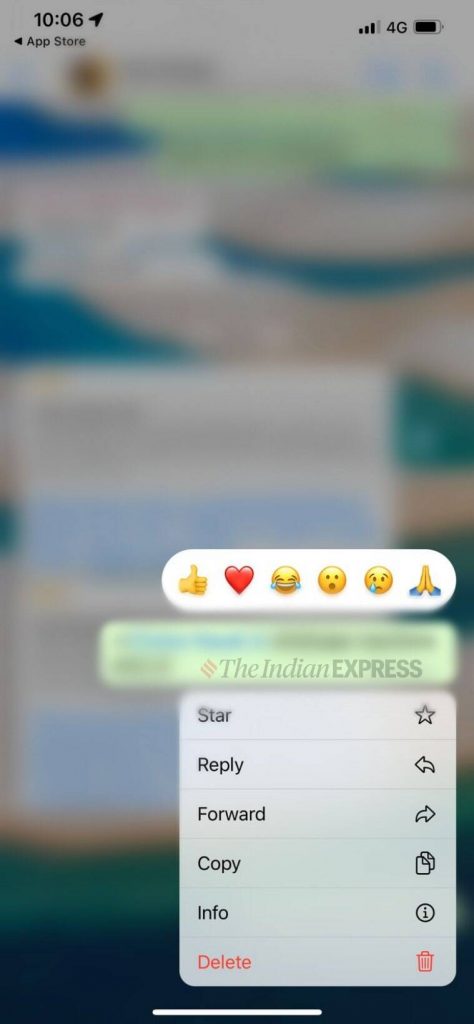
If you’re one of the millions of people using WhatsApp, you may be wondering how to use message reactions. The great news is that it’s possible to use any of the emojis available on the app to make your reactions more memorable. For example, you can use the ‘taking notes’ emoji to indicate that you’re taking notes, or the ‘blue cap’ emoji to indicate that you are lying. This feature is now available on the Android and iOS mobile apps, and the web version of WhatsApp, too.
Once you’ve chosen the reaction you want to use, you’ll see it in a popup next to the message. Simply tap the reaction you’d like to send, and the recipient will see it, too. To change the reaction, simply tap a different emoji. You can switch between different ones at any time.
WhatsApp message reactions are a great way to respond to messages without typing. They’re not a brand-new feature, but they’ve only recently come out as beta for users. Once you’ve enabled them in your account, you’ll notice that they allow you to use all of the emojis available.
If you’re feeling a little bored with emojis, you can use WhatsApp’s message reactions feature to express your emotions. It’s a great way to convey feelings to those you care about. WhatsApp also allows you to send emojis to your friends. All of these features can be very convenient and fun.
If you’re not sure how to use WhatsApp message reactions, you can always choose not to reply to a message. You can also choose to delete the message if you don’t want the person to see it. You can also opt out of being notified when a person replies to your message.
In addition to the six preset emojis, WhatsApp is now rolling out the option to use any emoji in a reaction. To choose from the full list of emojis, you’ll need to long-press a message and tap the ‘+’ button. After you’ve done this, the emoji will be displayed underneath the message.
Support for six emoji
WhatsApp recently added support for six emojis for message reactions. While users were initially only provided with six options, the addition of more emojis allows users to make their reactions more meaningful. The new feature also lets users adjust the skin tone of each of the emojis.
The new feature will be available for all WhatsApp users starting today. Users can react to a message by selecting any of six emojis by long-pressing the message and selecting from the list. Once you’ve chosen the emoji, it will appear underneath the message. Unlike WhatsApp, Telegram has a wider range of reactions by default. However, to unlock all of the available reactions, users must purchase a premium subscription.
The new feature is available in the Android and iOS versions of WhatsApp. It’s similar to the reactions feature available in Facebook Messenger and Instagram. Those using WhatsApp need to long-press a message to reveal an emoji panel. From there, users can tap on the ‘+’ option to see more emoji options.
Adding more emojis to WhatsApp message reactions could bring more variety to the messaging app. The new feature could include more than six emojis and expand the support for the emoji keyboard. Message reactions will allow users to show their reactions in a more visual and expressive way.
WhatsApp message reactions are a great way for users to express their feelings. The new feature lets users select an emoji for any reaction. The recipient of the message will then see the selected emoji beneath the message bubble. The recipient will also receive a notification of the reaction.
WhatsApp has introduced new features to improve the messaging app. The app has expanded group chats to 500 people, introduced new features for sharing files, and even introduced emoji-based disappearing photos. The latest addition to the app’s features includes the support for six emojis in WhatsApp message reactions. The company also says it is working on adding the ability for users to add up to 512 people to groups.
Can’t be hidden in group chats
In group chats, you can’t hide your reactions on WhatsApp messages. They are visible to everyone, but you can delete them. You can’t even hide emoji reactions if you want to keep your reaction count private. The only way to hide them is to delete them.
WhatsApp has rolled out some new features recently. Among them is emoji reply feature, which is similar to what is available on Facebook Messenger and Instagram Direct Messaging. The emoji reply feature allows you to react to a message by tapping on the text and dragging your finger over the corresponding emoji. Then, the emoji will appear below the text in the chat. This new feature can be added in both group and individual chats.
Using emojis in group chats can be a great way to react to a message. You can tap on a message to reveal a panel with a variety of emojis, or you can choose one by long-tapping on it. Once you’ve chosen an emoji, it will appear below the message and notify the sender. You can’t hide your reactions in group chats, but others can see them.
Another new feature for group chats is voice notifications. This feature was first introduced in WhatsApp’s July 11 update. The feature is fairly new, and it may take a few days for it to reach all WhatsApp users. However, if you’re a group admin, you can now easily manage group chats and message reactions.
You can also turn off the notification of your emojis in group chats. You can turn off this feature by tapping the three dots in the top right corner of your WhatsApp app. To hide these notifications, you need to go to Settings > Notifications. Next, under Messages and Groups, you’ll find the option to turn off Reaction Notifications.
Can’t be deleted
WhatsApp message reactions are not deleted automatically. However, you can change them by long-pressing the message bubble. The sender is not notified about this action. This way, you can change the reaction without having to contact the other person. The only drawback of this method is that you can’t remove a reaction that you’ve already sent.
WhatsApp’s message reactions are similar to those in Facebook Messenger and Instagram. To add a reaction, you need to tap a message and drag your finger to an emoji that fits the sentiment. Once you do this, the reaction is displayed under the text and is visible to all other members in the group. WhatsApp, owned by Facebook, is currently working on improving its message reaction feature. For instance, it is working on a feature that will allow users to create detailed albums that will include reactions for every image.
You can also choose to disable the reaction notifications. Currently, you can only choose to remove them from your notifications if you are trying to delete a message for everyone. Nevertheless, you may have to wait for up to one hour before you can do that. If you want to remove the message for everyone, you need to take the same steps as if you were deleting it for one individual.
WhatsApp message reactions are available on iOS and Android mobile apps as well as the WhatsApp web application. Unlike in the desktop versions, users can only give one reaction per message. If they were removed by mistake, the recipient would see the original reaction and won’t be able to see the updated one. WhatsApp is currently working on adding the capability of adding any emoji as a reaction.
There are a few ways to remove message reactions. First, you must long-press the message in question. Secondly, you must select an emoji that you want to remove. Lastly, you should turn off notifications for emojis.